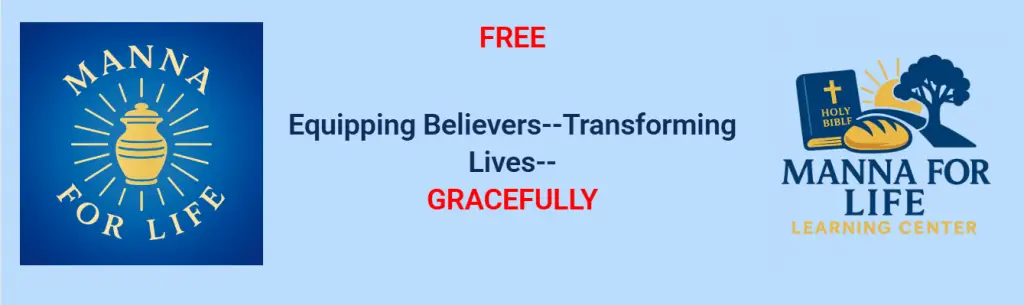

Download the Manna for Life App
Keep encouragement and Bible studies one tap away.
Open Manna for LifeIf nothing happens, use the instructions below.
Install on iPhone / iPad
- Open Manna for Life in Safari.
- Tap the Share icon (square with an arrow ↑).
- Choose Add to Home Screen.
- Tap Add — the MFL icon appears on your Home Screen.
Install on Android (Chrome)
- Open Manna for Life in Chrome.
- Tap the ⋮ menu (top-right).
- Choose Add to Home screen (or Install app).
- Tap Add — the MFL icon appears on your Home Screen.
About this App
This is a Progressive Web App (PWA) — it behaves like a regular app without the app store. You’ll always have the latest version, no manual updates.